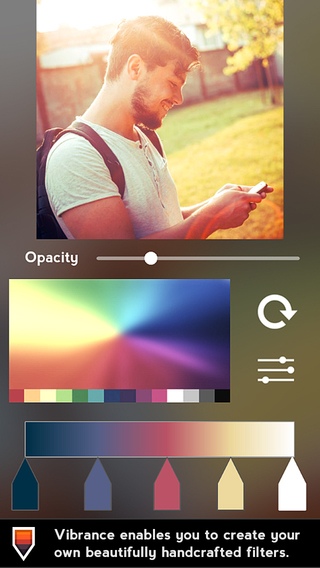Vibrance - Photo Filter Creator 1.0.2
Paid Version
Publisher Description
Never use premade filters again. Vibrance enables photographers to Create, Share, and Apply their own professional handcrafted Photo Filters in seconds. Create your own custom Library of unique filters, than share them with the world. SALE: Vibrance Premium on Sale for Launch Filter Creation Create your own Filters with a few taps or import a pre-made filter to get you started. Shuffle Mode With a shake of your phone easily generate random filters on the fly. Vibrance FXs Make your photography pop even more with built in Vibrance FXs. Sample Photos to make Custom Filters Import any photo to sample its palette. Turn friends, family, Art, or anything in the world into custom filters. High Quality Saving Vibrance saves High Quality images, so whatever you export is the same quality as what you put in. Backup Your Entire Library With Vibrance's custom filter library File Type(.vibe), You can export your entire filter library to back up on your home computer or share with a friend. Vibrance Sessions Vibrance automatically remembers the last photo and filter you were working on even if you get a dead battery or a phone call. No work is ever lost with Sessions! Help Guide Vibrance's help guide gets you creating filters in no time. Want even more filters? Try searching hashtag #VibranceFilters in Instagram, Tumblr, Facebook, or Twitter. Connect with us (Facebook,Twitter, Instagram, Tumblr): /VibranceApp or use #Vibrance to tag your photos
Requires iOS 4.3 or later. Compatible with iPhone, iPad, and iPod touch.
About Vibrance - Photo Filter Creator
Vibrance - Photo Filter Creator is a paid app for iOS published in the Screen Capture list of apps, part of Graphic Apps.
The company that develops Vibrance - Photo Filter Creator is Peter C TUCKER. The latest version released by its developer is 1.0.2.
To install Vibrance - Photo Filter Creator on your iOS device, just click the green Continue To App button above to start the installation process. The app is listed on our website since 2014-08-12 and was downloaded 8 times. We have already checked if the download link is safe, however for your own protection we recommend that you scan the downloaded app with your antivirus. Your antivirus may detect the Vibrance - Photo Filter Creator as malware if the download link is broken.
How to install Vibrance - Photo Filter Creator on your iOS device:
- Click on the Continue To App button on our website. This will redirect you to the App Store.
- Once the Vibrance - Photo Filter Creator is shown in the iTunes listing of your iOS device, you can start its download and installation. Tap on the GET button to the right of the app to start downloading it.
- If you are not logged-in the iOS appstore app, you'll be prompted for your your Apple ID and/or password.
- After Vibrance - Photo Filter Creator is downloaded, you'll see an INSTALL button to the right. Tap on it to start the actual installation of the iOS app.
- Once installation is finished you can tap on the OPEN button to start it. Its icon will also be added to your device home screen.